https://www.gatorade.com/gx/sweatpatch (also available on Amazon)
WHY THIS IS SUCH AN EXCITING PRODUCT
- Previously there was no way to do an at-home hydration test that ALSO measures your sodium concentration
- Fluid loss rates and sodium concentrations are highly individual and vary WIDELY
- For long-course racing, getting your fluid replacement and sodium replacement rates dialed in correctly can be the difference between a great day and a lousy one
BEFORE YOU USE YOUR FIRST PATCH
- Download the Gatorade Gx app (iOS and Android)
- Create an account in the app (so that you can save your results and view your testing history)
USING THE SWEAT PATCH
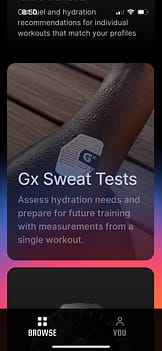
- The sweat patch should be used during a 60-min (or so) workout (indoor bikes and outdoor runs and bikes in warm conditions are good options) – bonus if the workout conditions accurately mimic race-day conditions
- Before starting the workout
- Open the Gatorade Gx app and within the “Browse” tab, scroll down and select “Gx Sweat Tests”
- Select “Create a Sweat Test” and then click “Get Started” to create a sweat profile
- Enter your workout type (you gotta scroll way down to find ride and run), whether you are working out indoors or outdoors, and the planned duration of the workout and then click “Continue”
- Apply the sweat patch to your inner forearm as shown in the video
- Close the Gatorade Gx app
- Workout as usual (to be able to calculate net fluid loss, track your fluid intake during the workout)
- Immediately upon completing the workout, re-open the Gatorade Gx app
- Click “Complete Your Sweat Profile” and “Scan My Sweat Patch”
- The app will scan your patch using the camera on your phone and then process the sweat patch (this may take many, many attempts but eventually it will work)
- It’ll ask a few questions about workout intensity and fluid intake, then calculate your results
REVIEWING YOUR SWEAT PATCH RESULTS IN THE FUTURE
- If you want to review your sweat patch results in the future, you can do that in the Gatorade Gx app
- Open the app and within the “You” tab select “Sweat Profiles”
- You’ll see the full list of all of your sweat patch results, which they call sweat profiles
- Click on a given result to see the details
APPLYING THE RESULTS OF THE SWEAT TEST
- You care about two pieces of data
- Fluid loss during the workout, in ounces
- Sodium loss during the workout, in mg
- This will give your RATE of fluid loss in oz/hour and the RATIO of mg sodium to oz of fluid that you should use when replacing fluids/electrolytes
- As an example:
- You completed a 1-hour indoor bike workout and consumed 16 oz of water during the workout
- The Gx patch results indicate 24 oz of fluid loss (8 oz net loss accounting for the 16 oz you drank) and 500mg of sodium loss
- In the future, for workouts in similar conditions, you should consume
- 24 oz of water per hour (about 1 bike bottle) – your sweat rate
- And 500mg of sodium per 24 oz of water – your sodium ratio
- Keep in mind that your sweat rate varies based on the climate, so multiple tests can help to understand how to adjust your replacement rate based on temperature and humidity
- If your fluid replacement rate changes, your sodium intake should change proportionately so that the ratio remains the same
- Referring back to the example above, if you need 24 oz of water per hour with 500mg of sodium on a 70-degree day, you might need 36 oz of water per hour with 750mg of sodium on a 90-degree day
- You’ll still have 500mg of sodium in each 24 oz bike bottle of water, you’ll just need to drink 1.5 bottles per hour instead of 1 bottle per hour